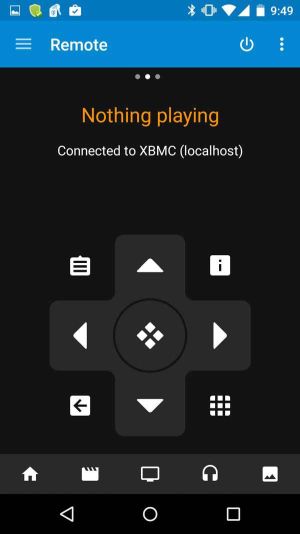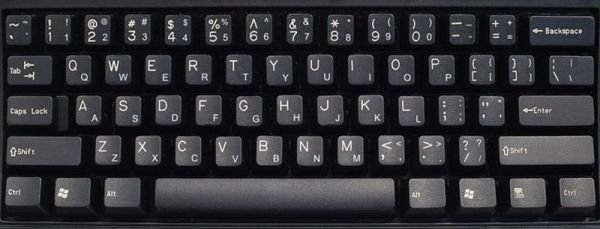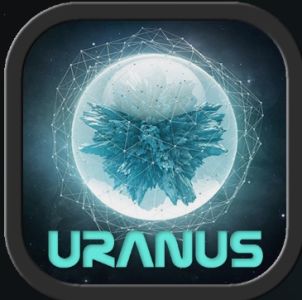Vimeo is one of the biggest and a most popular video sharing websites. You can watch there animation, music videos, documentaries, action sports and much more from a huge collection of videos. The Vimeo add-on has all the content found on the website, arranged by categories. You can also search for a specific video.