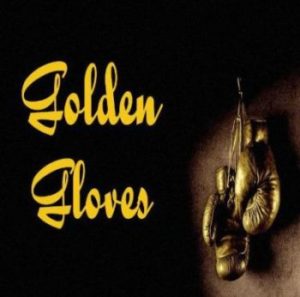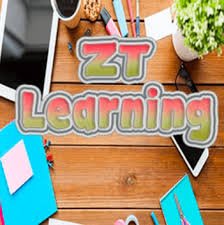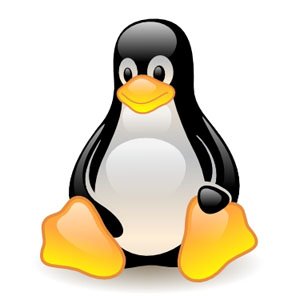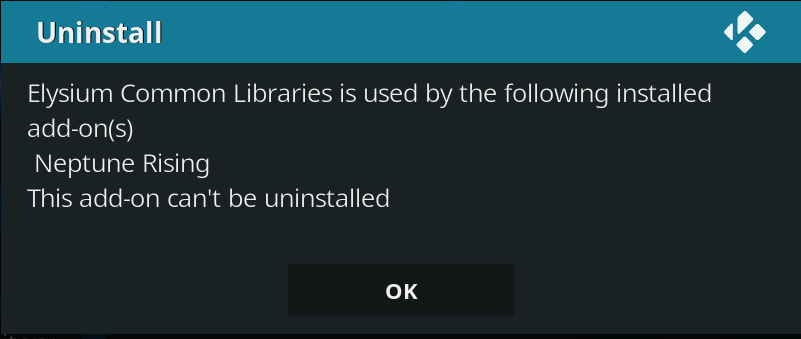Giant Bomb is a popular American website which includes reviews, news, interviews, articles and podcasts about video games. The Giant Bomb add-on contains all the newest content from the website arranged by categories including events, old games, trailers, latest, the best of Giant Bomb and much more.