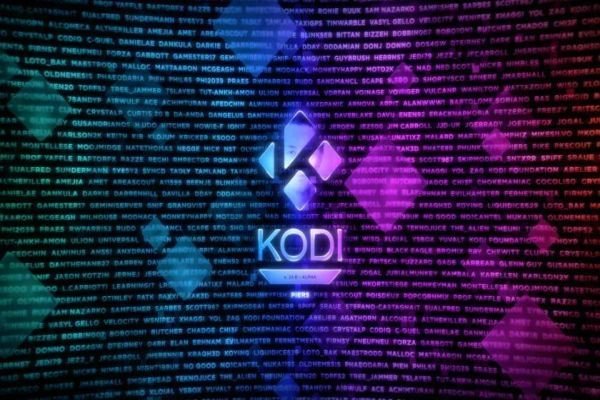Kodi is a popular media center software developed by the XBMC Foundation. It is an open-source software, which means its distribution is free to the public. Kodi is used by millions of users worldwide and is supported by a community of volunteers. With Kodi, you can play media files like videos, music, and podcasts from the internet or locally in an easy and friendly way.