Have you ever wanted to watch a movie or a TV show with your friends but they are all at different locations? In this case, the amazing Watch Together feature of Plex will be perfect for you. All you need to do is to find a movie or an episode, invite your friends and start watching together. Anyone watching with you can play, pause, or skip within the playback timeline, and this will adjust playback for all members in the session.
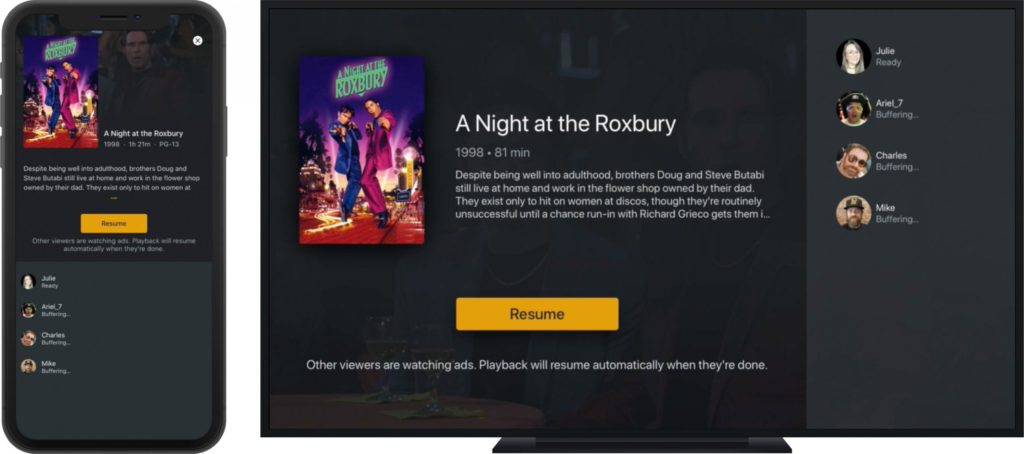
Requirements:
Here are the minimum software requirements for this feature to work properly:
- Amazon Fire TV (v8.1.0 or newer)
- Android mobile (v8.1.0 or newer)
- Android TV (v8.1.0 or newer)
- Apple TV (v7.0 or newer)
- iOS (v7.0 or newer)
- Roku (v6.6.0 or newer)
Here is how to get started:
- Go to https://app.plex.tv and sign in to your Plex account (if you haven’t done it already)
- Click Movies & Shows
- Choose a movie or an episode
- Click the More button

- Click Watch Together…
After doing so, you will be prompted to invite friends to the session. When joining the member is placed in a lobby. Once all the members have joined the playback will start automatically. You can also start the playback by clicking the Start button and let the other members join when they wish.
For every member that receives an invitation, a new Watch Together row will appear at the top of the app’s home page. You can have multiple Watch Together sessions available.
Watch Together works with both Plex’s free Movies & TV streaming service and personal content from your Plex Media Server.
