Netflix is the most popular streaming service in the world. If you combine it with Kodi, the most popular media center, you will get the perfect mix. You can install the Netflix add-on on Kodi, log in to your Netflix account, and get full access to your favorite series, without the need to install the regular Netflix app. This add-on is lightweight, fast and works well on devices that are not supported by the app.
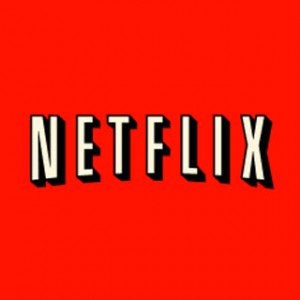
Here are the instructions on how to install Netflix:
Netflix works only with Kodi 18 and above. If you are using an older version, then upgrade your Kodi before continuing.
- Launch Kodi
- Click the Settings icon

- Click System settings
- Hover over Add-ons
- Click Unknown source to enable it (if you haven’t done it already)
- Go back to the Setting menu
- Click File manager
- Click Add source
- Click <None>
- Type the URL https://castagnait.github.io/repository.castagnait and click OK
- Type castagnait as the source name (so you will be able to identify it later) and click OK
- Go back to the Kodi home page
- Click Add-ons
- Click the Add-on browser icon

- Click Install from zip file
- Click castagnait (which is the name you gave to the source)
- Click repository.castagnait-x.x.x.zip
- Click Install from repository
- Click CastagnaIT Repository
- Click Video add-ons
- Click Netflix
- Click Install
- Click OK to accept the installation of additional add-ons
- Wait till you see an Add-on installed message
For some of the to Linux distros (not including Ubuntu and LibreELEC), you need to run these commands in the terminal:
- sudo apt install build-essential python-dev python-pip python-setuptools
- pip install –user pycryptodomex
This add-on won’t work on Apple iOS or tvOS.
The InputStream Adaptive add-on is required for the Netflix add-on. If you get an error related to it, follow the instructions here to solve this.
The features of this add-on:
- Access to multiple profiles
- Search Netflix including suggestions
- Netflix categories, recommendations, My List, continue watching and more
- Browse all movies and all TV shows Netflix style includes genres
- Browse trailers & more of TV shows and movies (by context menu)
- Can synchronize the watched status with Netflix service
- Rate TV shows and movies
- Add or remove to/from My List
- Export of TV shows & movies in Kodi local library
- Keep Netflix My List and Kodi local library in sync
- Automatic export of new seasons/episodes to Kodi local library when they become available on Netflix
- Share/Sync the Kodi local library with multiple devices that running Kodi with the same account (requires a MySQL server)
- Possibility of playback at 1080P and 4K
- Support of hi-res audio Dolby Digital Plus and Dolby Digital Atmos (requires a premium account)
- Support of HDR/HDR10 only on capable android devices (requires a premium account)
- Support of Dolby Vision only on capable android devices (requires a premium account)
- Support integration with Up Next add-on (to play the next episode automatically)
That’s all, now you can watch Netflix on Kodi. Enjoy it!
