The Break Pictures add-on is one of the best sources for funny pictures. Watch those amazing pictures before they become viral in the internet. This add-on is updated daily with fresh content. If you are bored this is a great way to spend your time.

The Break Pictures add-on is one of the best sources for funny pictures. Watch those amazing pictures before they become viral in the internet. This add-on is updated daily with fresh content. If you are bored this is a great way to spend your time.

The cCloud TV add-on is an amazing live TV add-on. It has a collection of thousands of TV channels from USA and UK networks along with international channels. Those channels are arranged according to categories including all channels, English, international, top 10, sports, news, documentary, entertainment, family, movies, music, lifestyle, radio and much more.

The Twitch add-on is one of the best add-ons for gamers. It is an official Kodi add-on. With Twitch you can watch people play video games and choose the ones that interest you the most. It also includes walkthroughs of games, broadcasting of online competitions and gaming channels.

Once you have many add-ons installed on your device you encounter a small but irritating issue, you have a problem locating them. It isn’t easy to find a specific add-on in such a situation because the display has limited space and some of the add-ons are not shown. You need to scroll until you find it.
This is where the favourites option, located in the menu of the homepage, can help you.
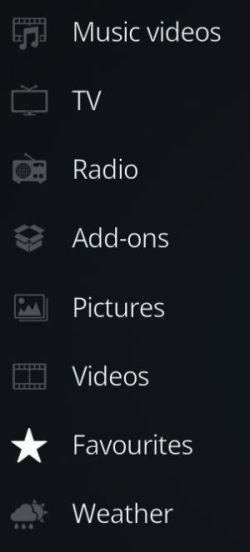
The MP3 Streams add-on is one of the best music add-ons. It contains many high-quality songs sorted by various sections, including artists, top albums, new albums and billboard charts. You can search for specific artists, albums and songs. MP3 Streams is an enjoyable add-on for every music lover!

In the Food Network add-on you can find the best TV shows from the popular Food Network channel. This add-on is an official Kodi add-on. It contains shows like Beat Bobby Flay, Chopped, Guy’s Big Bite, Iron Chef America, The Pioneer Woman, Trisha’s Southern Kitchen, Valeries Home Cooking and more. Great add-on for food lovers!

The Free Your Mind add-on is an excellent source for documentaries. You can learn about various topics and enhance your knowledge. The documentaries are organized according to different categories including art, battlefield, biography, crime, disaster, history, science, wildlife and more.
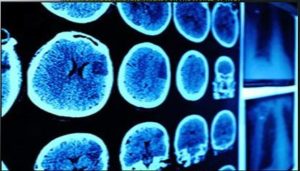
If the appearance of Kodi looks boring to you, you might want to change it. You can change the colors of its interface, the background image or the way the icons are arranged. This and much more can be done easily by changing your current skin.
The default skin of Kodi since Kodi 17 (Krypton) is called Estuary and it is quite popular among the users, but you can change it and choose between the many skins which are available. Every one of them has its own look and feel including colors, fonts, zoom and additional configuration.
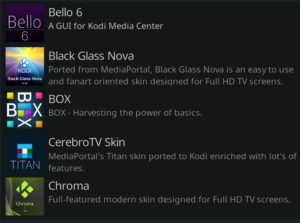
With Jango add-on you can listen to free internet radio. There is a huge collection of playlists and songs. You can search for your favorite artist or song and listen to music sorted by many different genres including pop, country, hip hop, dance, rock, punk, metal, indie, jazz, blues, latin, folk, reggae and more.

The TuneIn Radio add-on is a great way to listen to your favorite radio stations. It includes a collection of thousands of stations. You can listen to music sorted by many different genres. There are also talk, news, sports stations, and stations sorted according to location and language. You can even listen to podcasts or search for a specific station.

Looks like you are using an ad blocker. We rely on advertising to help us fund the site.