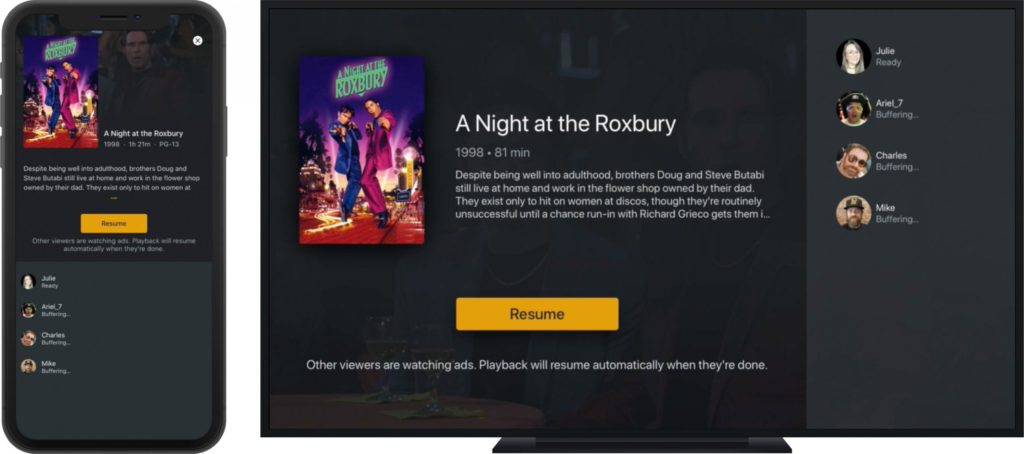RTMP (Real Time Messaging Protocol) is a protocol for real-time streaming of video between a server and a client. It is a crucial part of Kodi for playing live streams. Without it, many add-ons like Netflix or Disney+ won’t work. Enabling the InputStream Adaptive and RTMP Input add-ons will fix those issues.

Continue reading “How to Enable InputStream Adaptive and RTMP Input on Kodi”