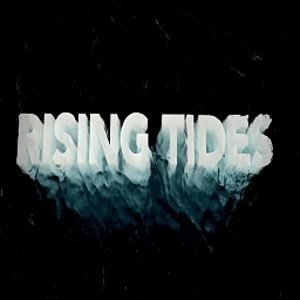Are you looking for the hottest sports events? If you are, the Rising Tides add-on will be perfect for you. It has live football games, live PPV events and extra live content. You can also watch football highlights and sports channels including Fox Sports, Digi Sport, Arena Sport, beIN Sports, NBA TV, Eurosports, NFL Now, NHL Network, MLB Network, Real Madrid TV, Olympic Channel and many more. The live events are updated daily, so you will have fresh content whenever you like.