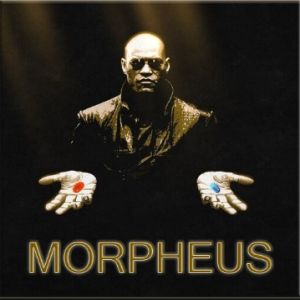The Samsung TV Plus is an amazing international live TV add-on. It has channels for every genre, including movies, sports, news, entertainment, kids, lifestyle, music, reality, gaming and much more. The diversity and quality of those channels is something you won’t get with any other add-on. The complete list of channels can be found here.