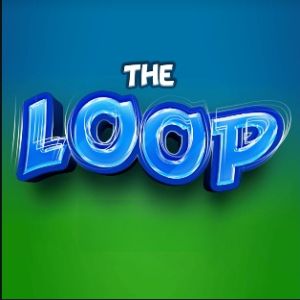The Scrubs v2 add-on, which belongs to the JewBMX repository, is an excellent option for watching movies and TV shows. This add-on is unique because it provides many high-quality free links and doesn’t support Real Debrid as most of the other add-ons do. With a huge amount of free content arranged by different categories and multiple search filters, Scrubs v2 is one of our favorite Kodi add-ons.